If you add Chatter component to your page layout in salesforce and you don’t see the tabs or the button to Share a post, and you’ve looked everywhere but you can’t seem to find a fix, keep on reading.
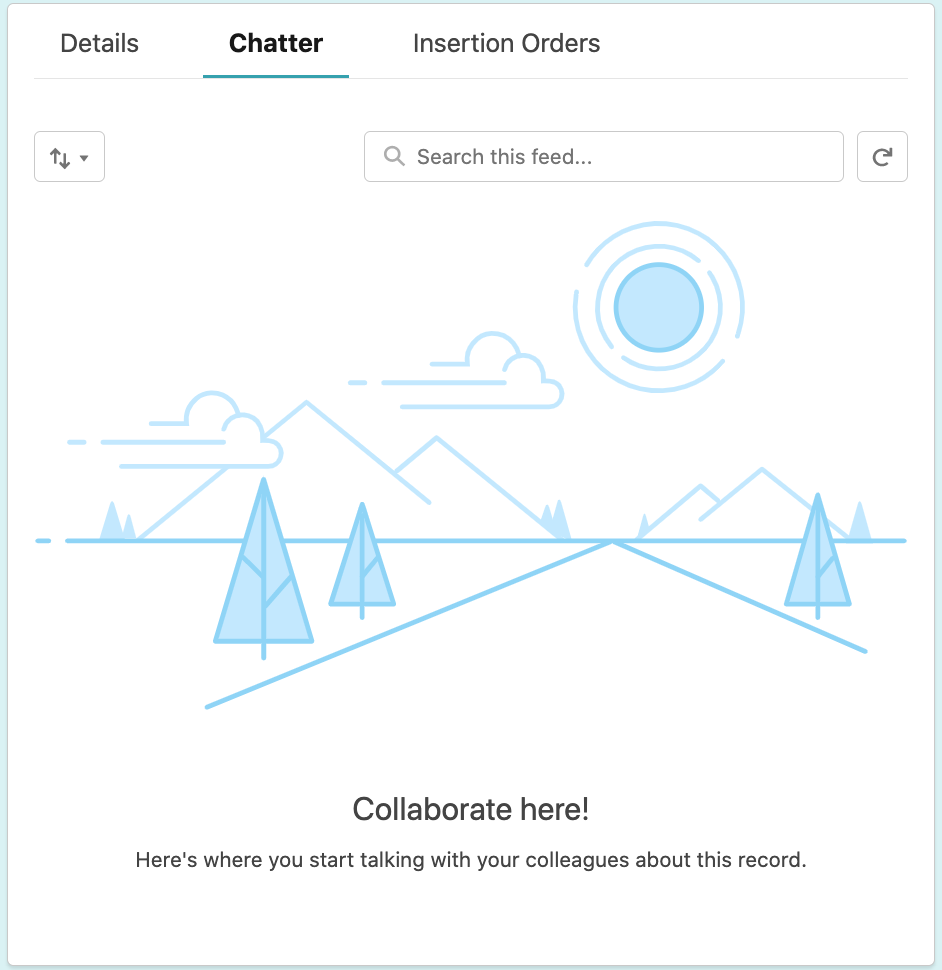
The way to fix this is going to
- Go to Setup > Object Manager and open the Object in question where you want to add the chatter component and that it’s incomplete.
- Go to Page layout and open the corresponding page layout where the problem is showing
- click on Mobile & Lightning Actions
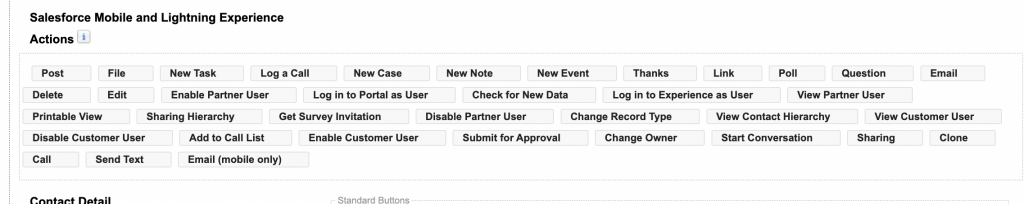
- Add the corresponding Chatter actions to the Page Layout
- Post
- Log a Call
- New Task
- New Event
- Click Save
- Go back to the Salesforce Record page that was not showing the chatter component properly and refresh, see if it solves the problem. It should look like this:
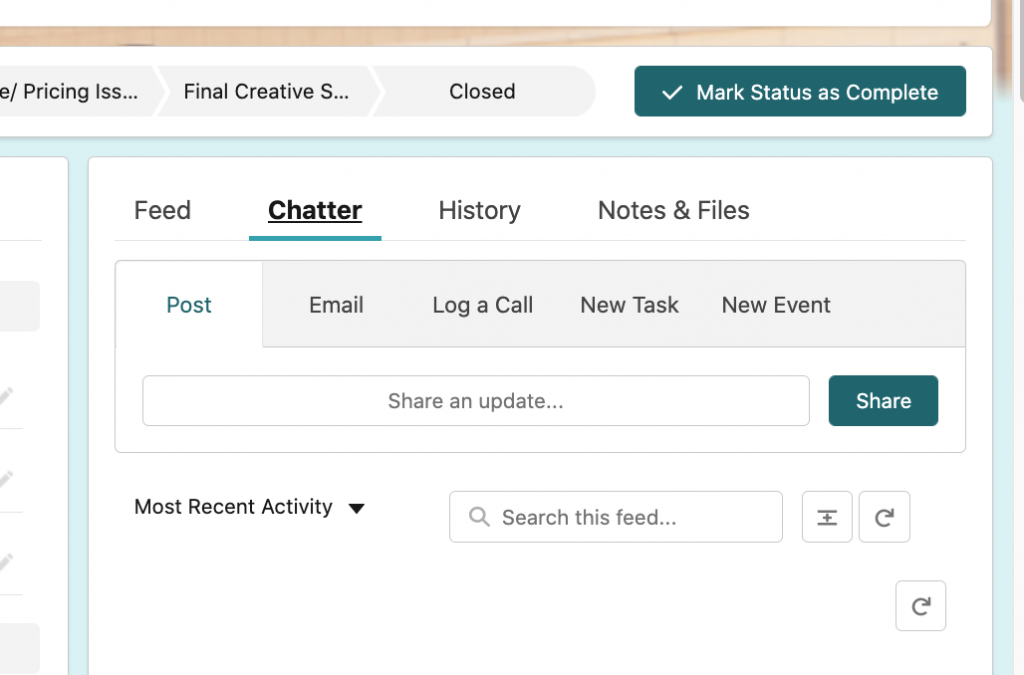
Was this article helpful?
YesNo
