Since Spring 22 release you’ll have to enable legacy calculation matrices if you want to keep using Attribute-based pricing and other features using the old interface while Vlocity and Omnistudio get their shit together and rebrand and reconfigure everything
If you get a notice like “This page is no longer available. Use the App Launcher to access Decision Matrices.” this article is for you. Omnistudio and Salesforce Industries share Calculation matrices and calculation procedures features and since Omnistudio is slowly starting to implement their own Salesforce Objects instead of Custom objects and with Calculation Procedures rebranded as Expression Sets and Calculations Matrices relabelled as Decision Matrices and repacked all under Business Rule Engine, things got mixed up a bit.
That’s all great and nifty that Salesforce is upgrading things but if your org still doesn’t have Business Rule Engine, you’ll have to keep using the old interface to access Calculation Matrices and Calculation Procedures. But don’t worry, if you’re still using an old Vlocity version and you still want to use Attribute-Based pricing without a hitch, there’s an easy workaround this.
Enable Legacy Calculation Matrices in Setup
- Go to Setup and in the Quick Find box, type in Custom Settings and click on it (it should show under Custom Code)
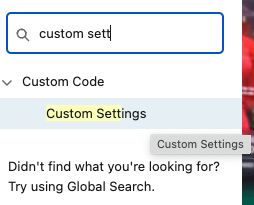
- Click on the G letter on the left side

- Find General Settings and click Manage
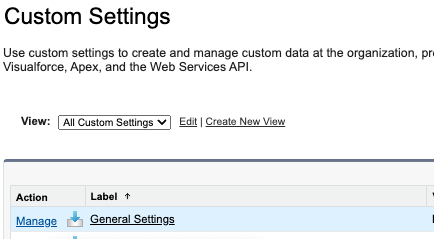
- Click New and fill in the following
- For Name: EnableCalculationProcedureAndMatrix
- For Value: true
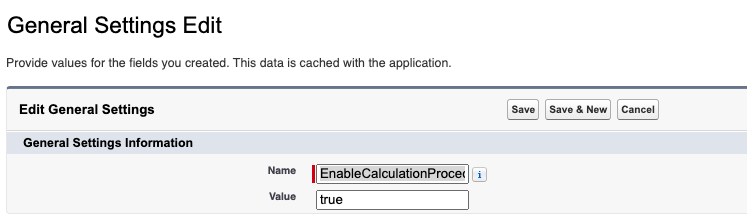
- Click Save
Test Legacy Calculation Matrices and Procedures Interface
Go to Calculation Matrices (from App Launcher) and click on any version of any Calculation Matrix. In the Table section, you should go from this:
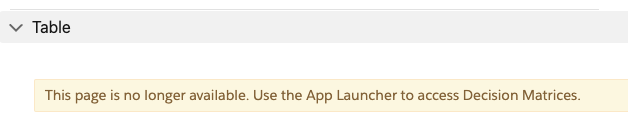
To this: (or similar, with different headers, it depends on the matrix you opened)
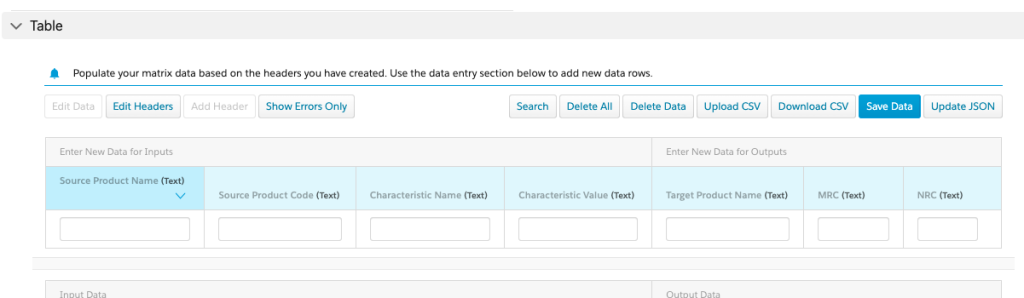
For more information on legacy calculation matrices, check out SF Help article.

1 Response
[…] in which Omnistudio uses Salesforce Objects instead of Custom Objects. You’ll have to enable the Legacy Calculation Matrices from setup to work with the old Interface and come back […]