Global Keys are necessary for Vlocity to identify and match elements in DataPacks. This is specially important when migrating Vlocity Products and other elements from one org to another.
There are two ways to generate them:
Generate Global Keys from Salesforce
- Go to app launcher, type in “CMT admin” and open the Vlocity CMT Administration
- In the Admin Tools column, click on EPC jobs
- At the bottom of the list, find Generate Global Keys job and click Start

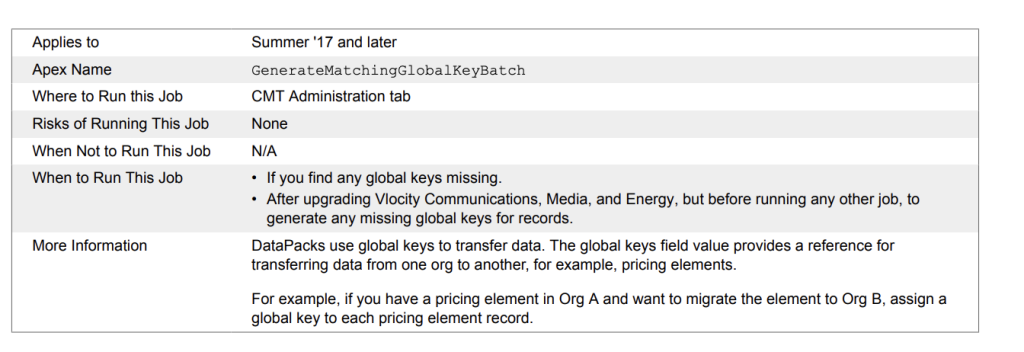
Otherwise, if you have newly created Vlocity Products, Attributes, Price Lists, Object Types that don’t yet have a Global Key, then you might run into this error, say for example, when you’re trying to migrate Vlocity Products from one org to another.
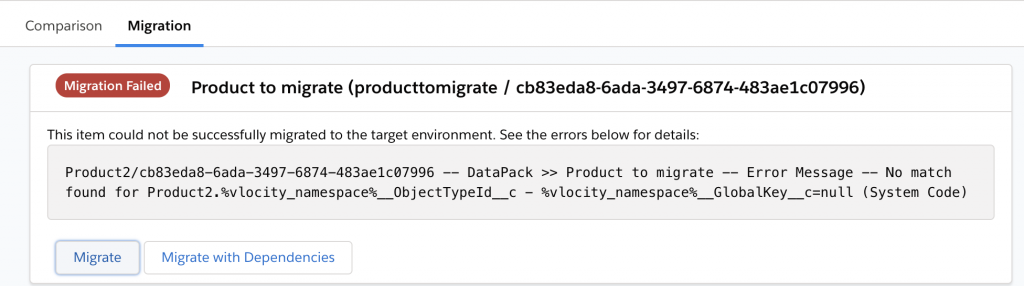
As you can see, in the highlighted section, the GlobalKey of the Object Type this Product belongs to is null. This will throw back an error.

Update Global Keys from IDX Workbench
- From IDX Workbench, on the top menu, click Jobs
- Click Ensure Global Keys in Source
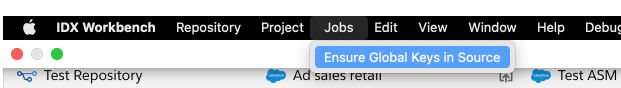
This Job will generate any missing Global Keys in both, Source and Target orgs.
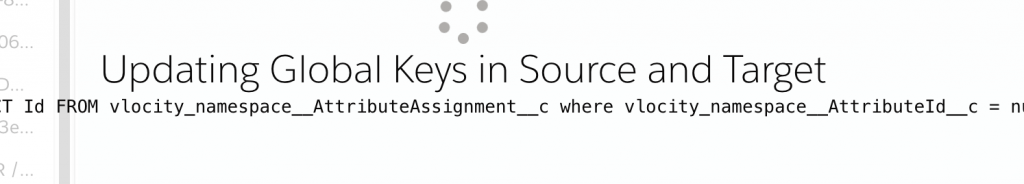
- Wait until its done and you’re good to go.

1 Response
[…] Vlocity uses Global keys to identify and match the elements you’re trying to migrate between orgs or repositories. You can generate them going into Vlocity CMT management and running the EPC job called Generate Global Keys. (see: How to generate Vlocity Global Keys) […]