IDX Workbench or Industries Development Workbench is a desktop application used for migrating Vlocity datapacks, including OmniStudio, Products and other Vlocity components (as well as Salesforce Metadata).
It’s an extremely useful tool to have if you’re managing Products and fundamental if you’re migrating Vlocity Products from one org to another.
Download the Desktop app for your operating system
IDX Workbench must be installed on your computer before you can use it.
Download the right version according to your operating system. The instructions are very similar for each operating system.
Install IDX Workbench on Mac Os
- Wait until the IDXWorkbench-release.dmg file downloads.
- When the download finishes, double-click on the file and a window appears.
- Drag the app to the Applications folder.
Running the IDX Workbench App for the first time
- Open IDX Workbench, a Configure Workspace window opens and you’ll have to configure the workspace and Project.
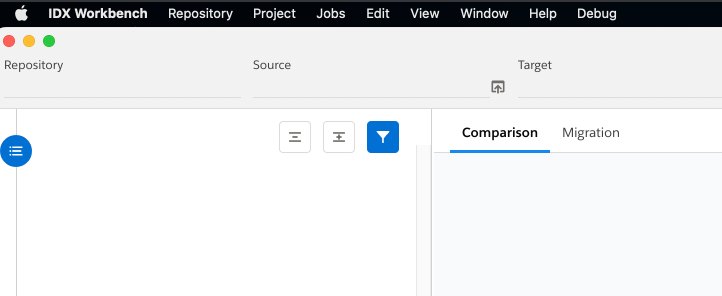
If Mac OS erroneously catalogs Industries DX Workbench as malicious software, then allow it by:
- Open System Preferences
- Go to Security & Privacy
- Open the General tab
- Click on the Open Anyway button for the IDX Workbench application

1 Response
[…] Install IDX Workbench if you haven’t already. […]