If you’re using OmniStudio and you try to launch the OmniScripts tab and you get an error saying that Vlocity_ins:DML currently not allowed, fear not, we have the simple solution.
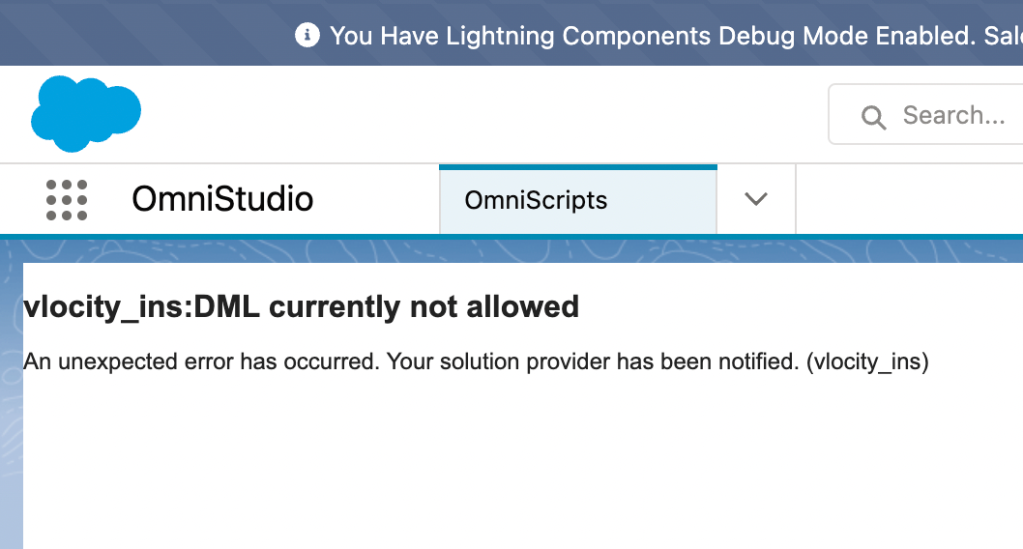
First Save the following PNG image to your computer:

Then:
- In Salesforce, open the App launcher and search for Documents.
- In the Folders sections, open the dropdown list and click on Vlocity Document Uploads.
- Click on New Document button
- Set the Name and Unique Name to VlocityLogoDocumentUploads
- Upload the PNG you saved in the previous section
- Click Save
Was this article helpful?
YesNo