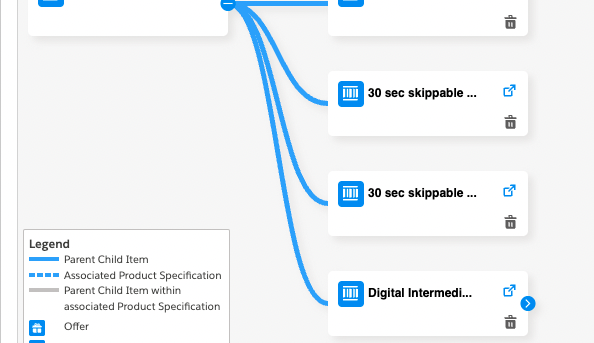In Salesforce Industries, Products cannot be passed from one org to another with csv files. The solution is to migrate Vlocity Products using IDX Workbench. Setup...
Continue reading...Vlocity
How to generate combinations for Attribute-Based Calculation Matrices (Vlocity)
Generating al the possible combinations for Attribute-based pricing Calculation Matrices can be a hassle. But it’s worth it and this allows the cart to show the...
Continue reading...Add or Change Prices for Vlocity Products
Vlocity Products features a lot of flexibility when it comes to Pricing. You can Add new Price entries or Change Prices as you see fit and...
Continue reading...How to create Price Lists in Vlocity Pricing Designer
Price Lists contain price entries from Products. You can create Price Lists for Wholesale or Retail customers, since a Product can have more than one entry...
Continue reading...How to create Vlocity Product Attributes
Product Attributes extend and add flexibility to Products in Vlocity. Attributes allow users to filter and configure Products, change pricing with Attribute-Based pricing and map products...
Continue reading...How to create Picklists in Vlocity Product Designer
Bronze, Silver or Gold. So many choices to pick from. Picklists are a list of values from where you can choose from. They populate the values...
Continue reading...How to Configure Product Bundles in Vlocity Product Designer
If you sell a Phone, why not offer a Plan with it? Product Bundles sell various related products together as a single unit for one price,...
Continue reading...How to create Products in Vlocity Product Designer
Products are the things or services that are offered to customers. Vlocity Product Designer allows you to create Products in a more friendly interface than Vlocity...
Continue reading...